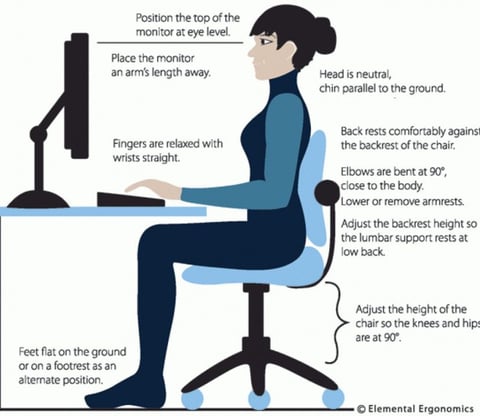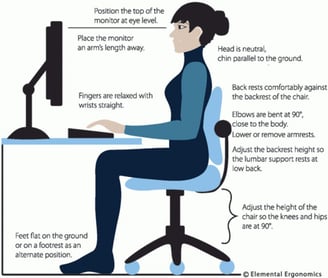Ergonomics for Computer Work
It’s very common for people who work long hours in front of the computer to develop muscle aches and pains. One reason could be that your computer set-up may be causing you to have bad posture for long periods of time. This puts a strain on your muscles and tendons, leading to headaches, neck pain, shoulder pain, and wrist or hand issues. Here are basic steps in creating an ergonomic computer workstation set-up:
Set the height of your computer so that the top of the screen is at eye level.
The keyboard should be positioned so that your arms are relaxed, with your elbows bent at 90 degrees.
Your wrists should be straight.
Don’t stick your neck out. Keep your head over your shoulders.
Sit in a chair with back support.
Keep your feet flat on the floor.
Your hips and knees should make a 90-degree angle.
If you’re using a laptop, having a separate keyboard allows for an ergonomic set-up because you normally can’t adjust the height of a laptop screen without bringing the laptop keyboard up with it. However, if you’re stuck using a laptop without a separate keyboard, make sure to take a break every 30 minutes. Stand up and move around for a few minutes before resuming work. Doing movements like head circles, shoulder rolls, and overhead reaching with your arms can reduce the strain of bad posture on your body.
With an ergonomic computer workstation set-up and frequent breaks to get you out of the same position, you can keep your body comfortable while working on the computer and prevent the development of muscle or tendon strain injuries.